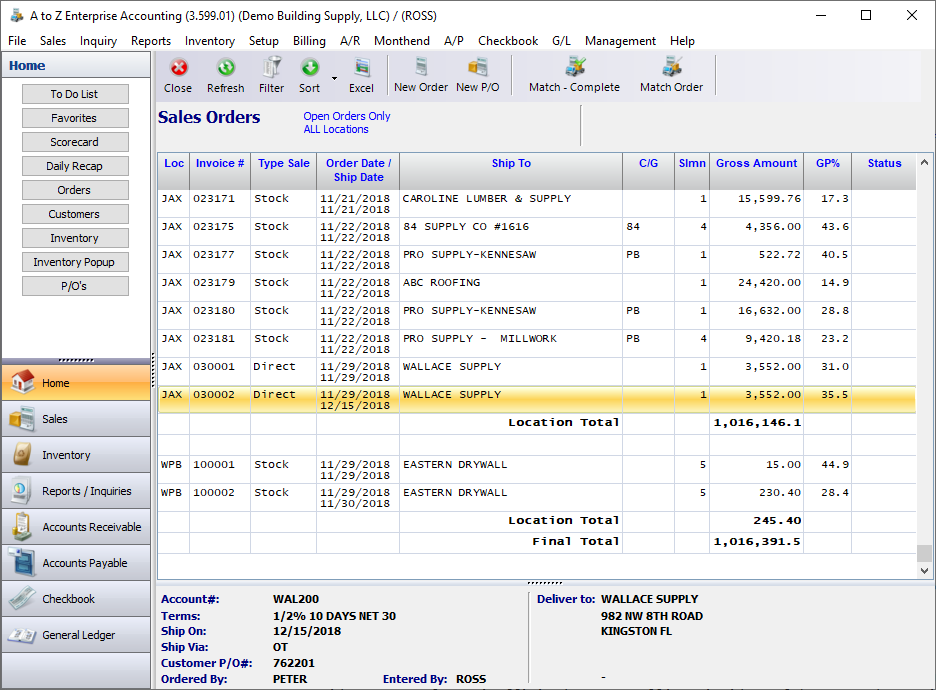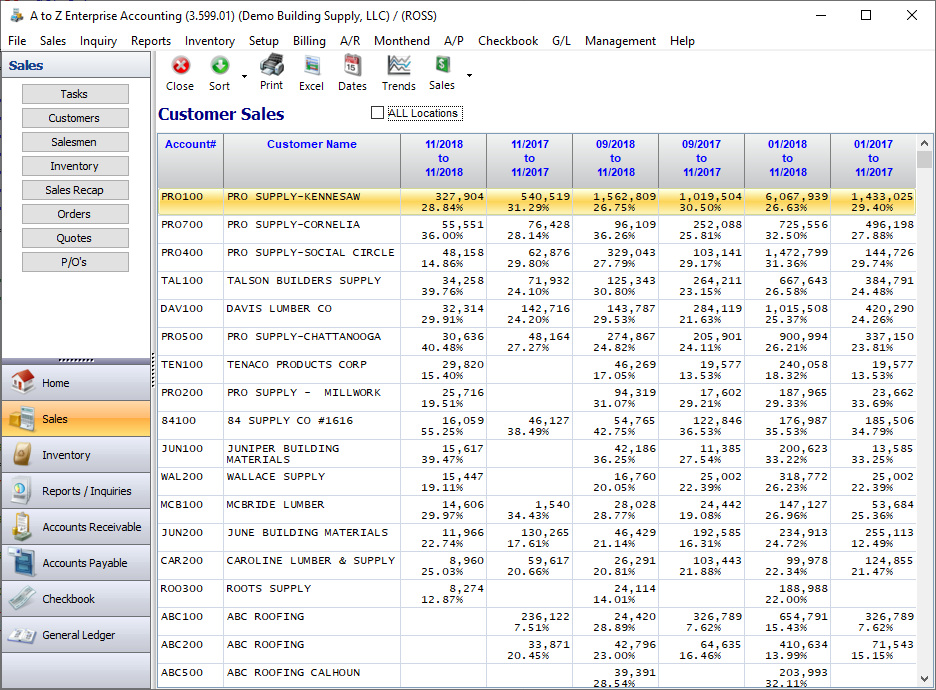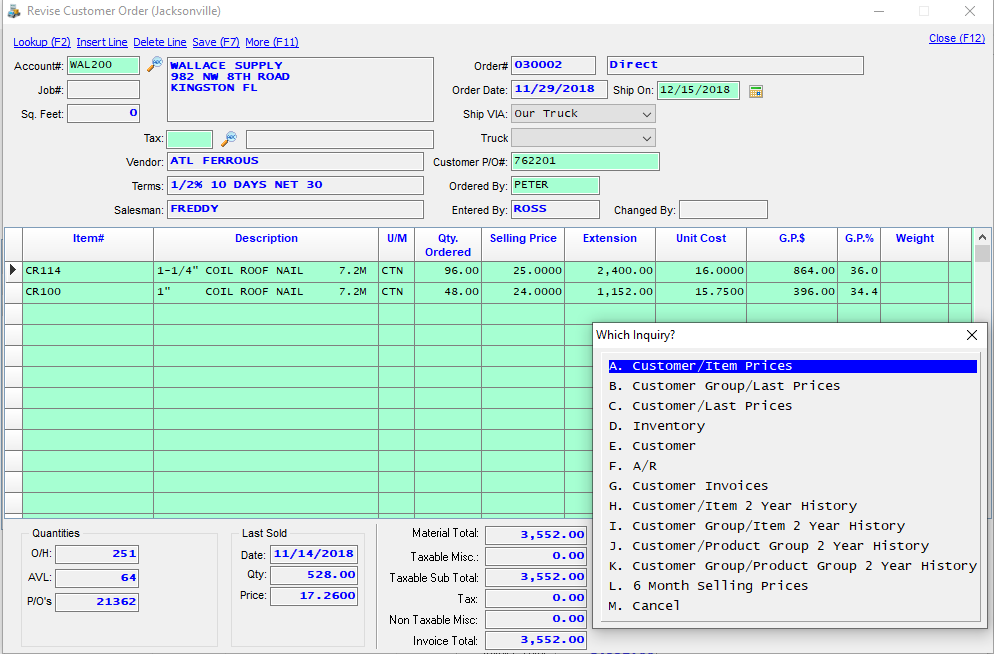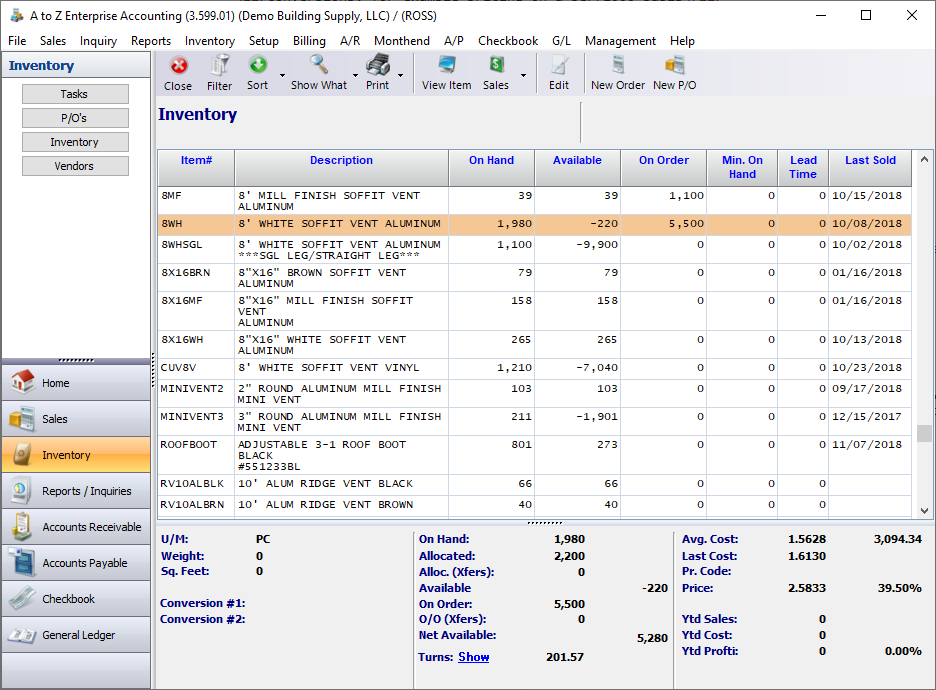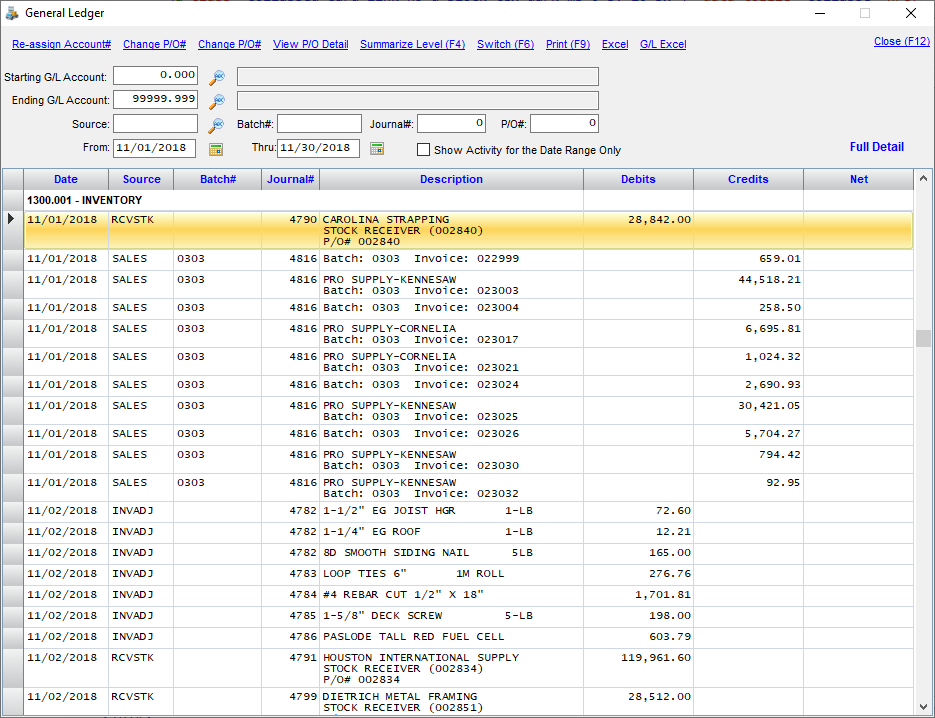Dashboards are at the heart of your operation. Using these dashboards, you can review information
about your Customers, Inventory, Vendors, Sales Orders, Quote AND your daily To Do list.
For example, here's the Customer Sales dashboard.
In the example, "PRO SUPPLY-KENNESAW" is shown with a rolling 12 months of sales. You can easily
override the rolling 12 months to be a rolling 3 months of sales.
Along the top of the dashboard is a list of things you can check about the customer. For example,
you can click on "A/R" is see a complete breakdown of the invoices owed by this customer.